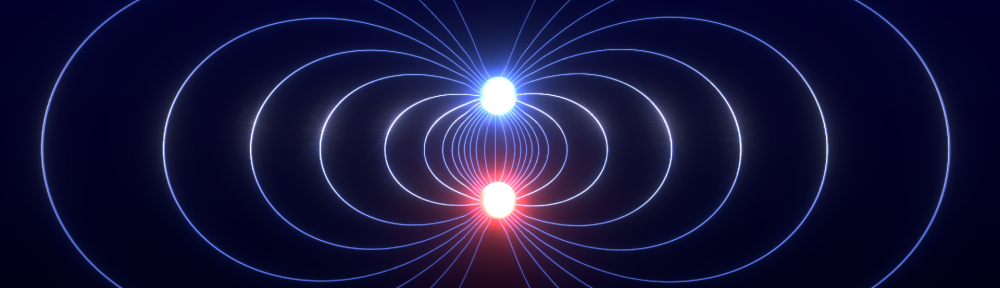Speaking of LaTeX, if you, like us, want to write LaTeX math code in your blog, you should have a look at the LaTeX WP plugin.
The output will become something like this:
Or maybe like this:
These are not as pretty as real output, but they sure are prettier than writing math the hard way:
f(x) = \sum_{n=0}^\infty \frac{f^{(n)}(0)}{n!}x^n = ...
I’m looking forward to be serving you with more math-stuff in the future!