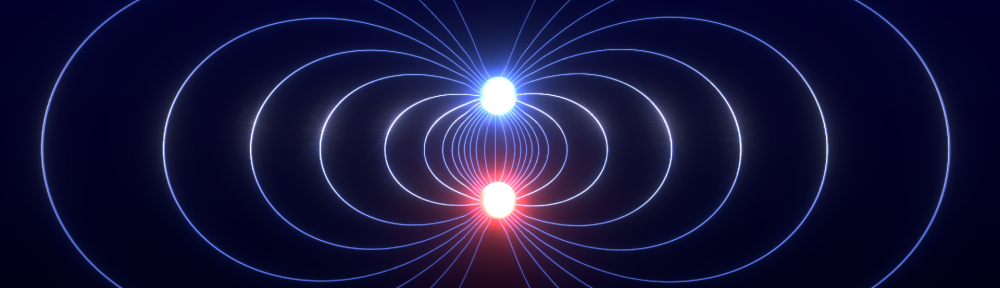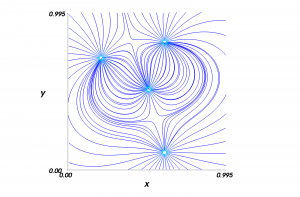matplotlib is an amazing framework to do visual plots in Python. It compares well with GnuPlot and beats Matlab’s plotting abilities by having more features. Although it does lack some 3D support, you may simply choose a different framework for 3D plots thanks to Python’s flexibility . In which case I would recommend Mayavi as a superb 3D plotting engine which I have written about before.
But now, let’s have a look at matplotlib’s animation capabilities. The script below shows a very easy approach to animation in matplotlib. This results in an animation of the standing wave shown here:
The script is as follows:
Continue reading